Pickpockets
Planning in advance
- iPhone
- Android
Backup your phone
Before the event, backup your phone in the chance you do end up losing or getting your phone snatched. A phone is replaceable, but your information/photos/memories are not.
For iPhones owners, you can use the iCloud backup features or if you have a lot of photos/videos that take up space, you can save them to a computer. How to backup your iPhone to a computer
Lock down your phone
Enable Face ID / Fingerprint + passcode lock on your phone.
Set a separate passcode for iCloud Account Access
In the chance that a thief saw your numeric passcode as you typed it in, you can lock down iCloud account access with separate passcode. This way, they can't easily remove your Apple account, reducing its resale value for the thief.
Set Content & Privacy Restrictions
- Go to Settings and tap Screen Time.
- If this is your first time using Screen Time, there will be setup prompts. Tap Continue, then choose "This is My [Device]"
- Scroll down and select "User Screen Time Passcode" Enter a unique passcode that you'll use only to lock this feature. I've used the first 4 letters of my name to easily remember.
- Tap Content & Privacy Restrictions. Enter the screentime passcode, then turn on Content & Privacy.
- Scroll down to 'Account Changes' and set it to "Don't Allow"
Now, you can't make any changes to your iCloud account until you go back to screen time to turn off the Content & Privacy Restrictions
Disable Control Center in the lock screen
You can also disable control center in the lock screen so that they can’t easily put it in airplane mode:
- Launch the Settings app on your iPhone
- Select Face ID (or Touch ID) and Passcode.
- Enter your passcode
- Scroll down and turn off the switch next to Control Center
After the festival, you can take off the additional locks
Backup your phone
For Android users, Google has a cloud backup features, or you can save them to your computer
Another option is using a spare phone that isn’t a big deal to lose.
There are items you can get that help prevent phone theft, more info can be found in the Anti-Theft section below, or through the link here
Small note: Zipper pockets are not protective and items still have been lost, thieves know how to get past them
I lost / got my phone stolen, what can I do?
Locate / lockdown your phone using another phone
- iPhone
- Android
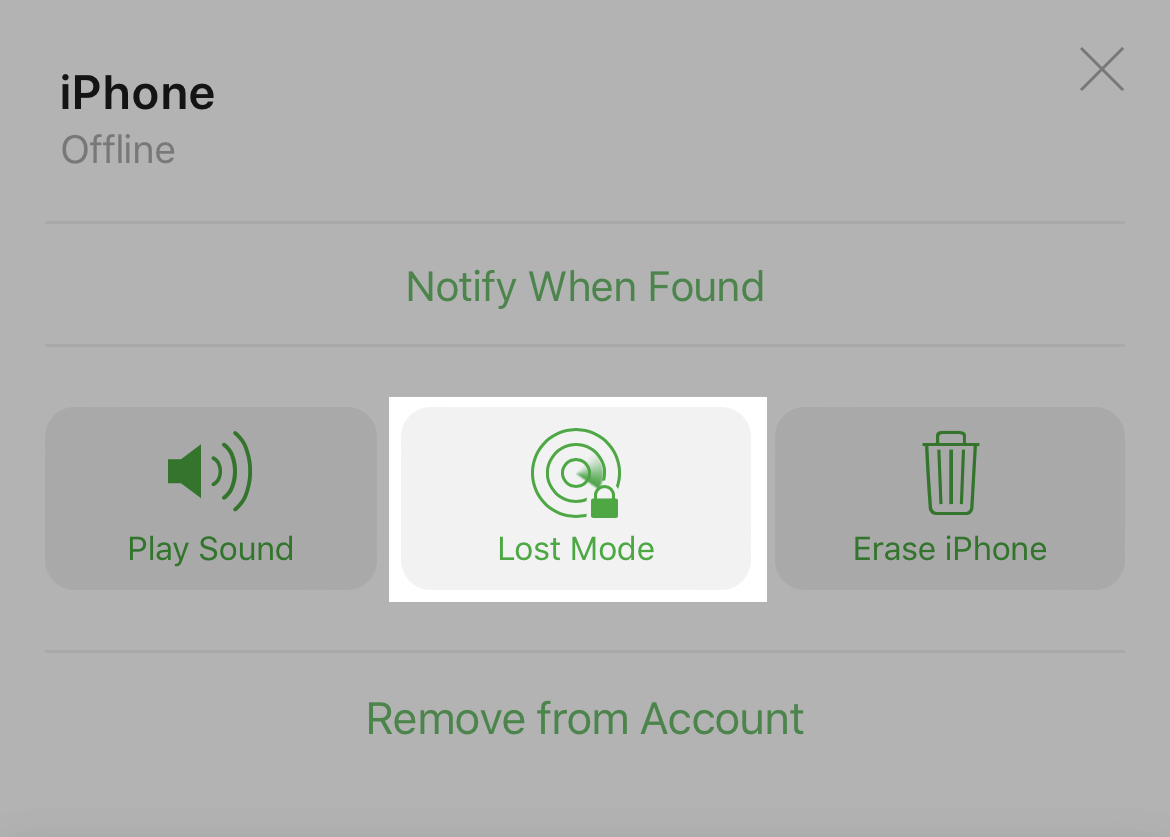
Using the Find My App, you can log in using any iPhone, Android device, or a computer by going to http://www.icloud.com/find
Then, put the phone in Lost mode. This increases the rate the iPhone will try to communicate to Apple’s servers and upload its location and display a custom message on the lock screen. In case someone finds the phone, they can reach out to the contact info in the message. You can also view the last known location of the phone on a map.
Android, using https://www.google.com/android/find
Check lost and found
If you can’t locate your phone using trackers or it’s not in lost and found, contact your cellular carrier to disable your SIM card and blacklist the phone. Once this is done, your phone won’t be able to transmit it’s location to you, so do this as your last option.
You’ll get text messages and calls

After the event, you can start to get text messages from the thieves. They'll claim your phone has been located and to visit a website link provided to get back your phone. Don't fall for it! It's a fake website set up to steal your credentials. If the thieves get a hold of your account, they can remove any anti-theft locks thus allowing the phone to be resold and increasing its value. Ignore any of these messages and go to the official websites yourself for any info on your devices.
I've also heard reports of calls from a fake police officer asking for your passcode. Again, don't give them any info! They want some way to get into the phone and remove any anti-theft locks. Authorities do not need your passcode or any login info to your account to get you back your phone.